While Shopify has provided a comprehensive framework that allows developers quickly develop apps using Shopify CLI, it is still not light-weighted in the sense that it has hard dependency on network security tunnels such as Ngrok (which is a long-term partner with them), which increases package building time and slows down network communications. It is therefore a frequently asked question to know how to by-pass such requirement. In this article, I will talk about technical hacks we used to develop a full-stack Shopify app without using any security tunnel.
Assumption
The following steps are largely based on the assumption that the project is generated using Shopify CLI where a full-stack project is contained in a mono-repo that includes both the front and back ends where the back-end synchronously reads a static file from front-end folder in a server-side rendering manner. The back-end is powered by the Express framework in NodeJS and the front-end is developed with React with Vite as the building system. An example project can be found in Shopify’s official Github repository.
General Idea
The general idea is to trick @shopify/shopify-app-express to believe its deployed in a non-localhost environment with TLS enabled. Thus we can:
- Alter the DNS entry in the operating system to map the fake domain to localhost.
- Use local SSL proxy to redirect the traffic from HTTPs to HTTP for request processing.
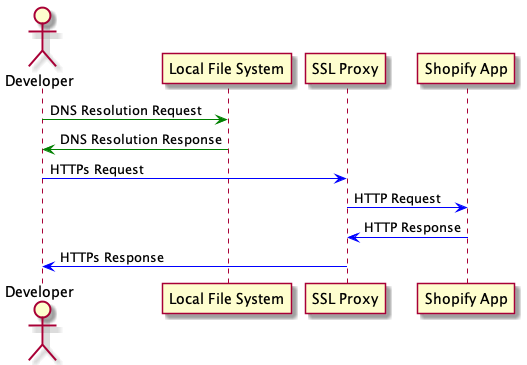
Step by Step Procedure
Global Local Environment Setup
- In your local
/etc/hostsfile, add a new line at the bottom:127.0.0.1 www.fake-shopifytest.com - Install local-ssl-proxy:
npm install --location=global local-ssl-proxy - Set the following environment variables:
export SHOPIFY_API_KEY="Client API KEY" export SHOPIFY_API_SECRET="Client Secret" export SCOPES=Scopes Required By Your App for OAuth" export BACKEND_PORT=3000
Shopify App Setup In Partner Portal
- Change App URL to be
https://www.fake-shopifytest.com - Change Allowed Redirection URLs to contain the following entries:
https://www.fake-shopifytest.com/auth/callbackhttps://www.fake-shopifytest.com/auth/shopify/callbackhttps://www.fake-shopifytest.com/api/auth/callback
App Repository Changes
Change vite.config.js Configuration to Support Hot Module Reloading
In the template app generated by Shopify CLI, hmrConfig for non-localhost uses wss protocol and 443 for clientPort. As now everything is literally going through localhost anyway, change it to the same setting:
let hmrConfig;
if (host === "localhost") {
hmrConfig = {
protocol: "ws",
host: "localhost",
port: 64999,
clientPort: 64999
};
} else {
hmrConfig = {
protocol: "ws",
host: "localhost",
port: 64999,
clientPort: 64999
};
}
Change Hot Module Reloading Configurations
- Include http://localhost:3000 in
dev_embed.js:import RefreshRuntime from "http://localhost:3000/@react-refresh"; - Change src entry in
index.htmlas follows:<!--Note that for production build(e.g. vite build) this needs be changed back so that the path can be resolved properly.--> <script type="module" src="http://localhost:3000/src/index.jsx"></script>
Start Hacking
- Install dependencies:
npm install - Start proxy in a dedicated terminal:
sudo local-ssl-proxy --source 443 --target 3000 - Run developmental back-end server in a dedicated terminal:
cross-env NODE_ENV=development HOST=https://www.fake-doppio-shopifytest.com NODE_TLS_REJECT_UNAUTHORIZED=0 nodemon index.js - Run developmental front-end server in a dedicated terminal:
vite --port 3000
Use this URL to install the app on the test store in the browser: https://www.fake-shopifytest.com/?shop={your-test-store}.myshopify.com. If everything is setting up properly, you should be redirected to app installation page. From there you can start making changes and see live updates of the app. Happy hacking.